I just wanted to share a quick update to the Dynamic Progress Bar. I’ve updated the JavaScript code to add the progress in text. It will now show “Progress: 25%” (or what the current percentage is) in front of the progress bar. This feature was requested by a fellow ID and I had to give it a try.
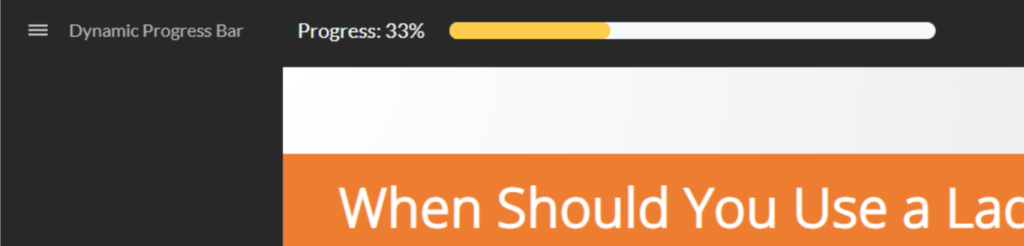
The steps are the same as the previous tutorial. The only thing that has changed is the main JavaScript code used.
Previous Tutorial: https://youtu.be/RH6DWPHwVAs?si=5XPMtNAd9qm1-AOW
Blog on the Tutorial: https://visual-e-learning.com/2023/10/09/how-to-add-a-dynamic-progress-bar-to-your-storyline-course-player/
Video on the updates: https://youtu.be/AXbWU6k6g7s
New Javascript Code:
/* updates with text percentage */
/* CHANGE THESE VARIABLES */
const container = document.getElementById("links-right"); // Container for the buttons
const bgColour = "#F6F9FB"; // BACKGROUND COLOUR.
const barColour = "#FCCE4B"; // PROGRESS COLOUR.
const compColour = "#19BB32"; // COMPLETED COLOUR (will not change if empty).
const borderRad = "100px"; // BORDER RADIUS.
const progress = "Progress"; // PROGRESS VARIABLE (Case Sensitive).
/* DO NOT CHANGE BELOW UNLESS INTENDED */
const player = GetPlayer();
let scale = player.GetVar(progress);
let testElement = !!document.getElementById("pBar"); // Test to see if the bar already exists.
// Function to create and update the progress bar text
function updateProgressBarText() {
const progressBarText = document.getElementById("progressBarText");
if (progressBarText) {
progressBarText.textContent = "Progress: " + scale + "%";
}
}
if (!testElement) { // If bar doesn't exist
// Create a container for the entire element
let progressBarContainer = document.createElement("div");
progressBarContainer.id = "progressBarContainer";
//progressBarContainer.style.display = "flex";
//progressBarContainer.style.alignItems = "center";
// progressBarContainer.style.justifyContent = "flex-end";
//progressBarContainer.style.flexDirection = "row-reverse";
progressBarContainer.style.height = "15px";
progressBarContainer.style.transform = "translate(20px,0px)"; // Adjust transform if needed
// Create a second container for the Progress Bar
let progressBarContainer2 = document.createElement("div");
progressBarContainer2.id = "progressBarContainer2";
progressBarContainer2.style.display = "flex";
progressBarContainer2.style.alignItems = "center";
progressBarContainer2.style.justifyContent = "flex-end";
progressBarContainer2.style.flexDirection = "row-reverse";
progressBarContainer2.style.height = "15px";
progressBarContainer2.style.transform = "translate(140px,3px)"; // Adjust transform if needed
// Create the background element for the Progress Bar
let bgBar = document.createElement("div");
bgBar.id = "bgBar";
bgBar.style.width = "100%";
bgBar.style.height = "100%";
bgBar.style.backgroundColor = bgColour;
bgBar.style.borderRadius = borderRad;
// Create the progress element of the Progress Bar
let pBar = document.createElement("div");
pBar.id = "pBar";
pBar.style.width = scale + "%";
pBar.style.height = "100%";
pBar.style.backgroundColor = barColour;
pBar.style.borderRadius = borderRad;
pBar.style.position = "absolute";
// Create an element to display the progress percentage as text
let progressBarText = document.createElement("span");
progressBarText.id = "progressBarText";
progressBarText.textContent = "Progress: " + scale + "%"; // Update text content initially
// **Fix 1: Set styles within the Javascript for better control**
progressBarText.style.fontSize = "large"; // Adjust font size as needed
progressBarText.style.color = "white"; // Set text color
progressBarText.style.marginLeft = "5px"; // Adjust margin for spacing
progressBarText.style.position = "absolute";
// Set the max width for the progress bar (e.g., 300px)
progressBarContainer.style.maxWidth = "20%";
// Insert the background and progress elements into the container
progressBarContainer.appendChild(progressBarText); // Add the text element
progressBarContainer2.appendChild(bgBar);
progressBarContainer2.appendChild(pBar);
// Insert the progressBarContainer into the "links-right" element
container.appendChild(progressBarContainer);
progressBarContainer.appendChild(progressBarContainer2);
// Check and set the display property for the "links-right" element
const linksRightDisplayStyle = window.getComputedStyle(container).getPropertyValue("display");
if (linksRightDisplayStyle === "none") {
container.style.display = "block";
}
} else { // If it does exist
document.getElementById('pBar').style.width = scale + "%"; // Update the width
updateProgressBarText(); // Update the text content
}
if (scale == 100 && compColour) {
document.getElementById('pBar').style.backgroundColor = compColour;
}


